Here's a summary of how I customize vim lightline plugin to match my needs.
The idea is to have statusline that is nice, simple, and still useful.
So I come up with this setup.
Full window, full feature
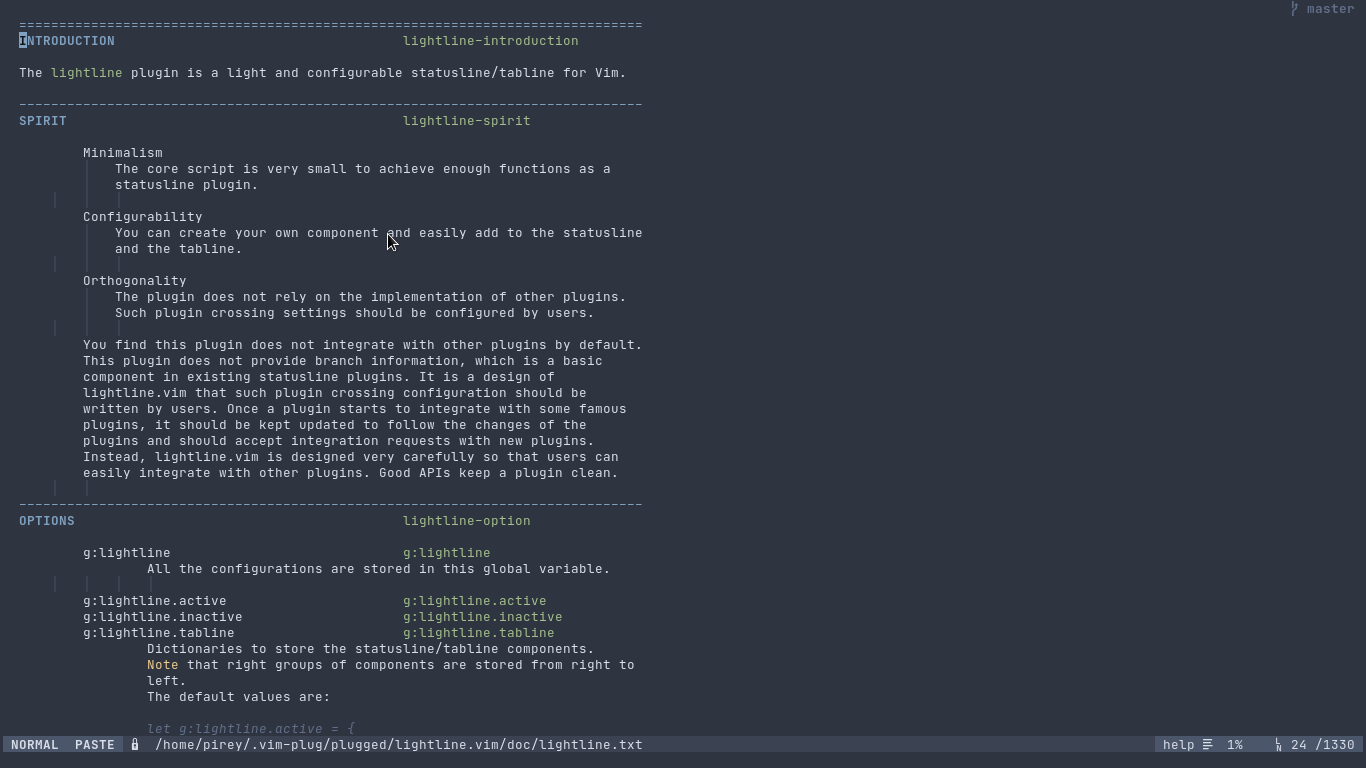
The left part only have two sections.
" left part
[[ 'mode', 'paste' ], [ 'readonly', 'filename', 'modified' ]]
While the right part is simpler with only one section.
" right part
[[ 'filetype', 'percent', 'lineinfo' ]]
I use nord colorscheme, but doesn't really like the built-in nord theme for lightline, so I customize it to look more subtle.
let s:p.normal.left = [[ s:nord4, s:nord3, 'bold' ], [ s:nord4, s:nord1 ]]
let s:p.normal.middle = [[ s:nord4, s:nord1 ]]
let s:p.normal.right = [[ s:nord4, s:nord3 ]]
In the colorscheme file, I define colors extracted from the official nord color pallete, so I don't need to use the hex value directly. Each variable is a list containing hex value and their respective value for term color, but I only use terminal with gui colors, so I use default values from built-int nord lightline theme.
let s:nord0 = ["#2E3440", "NONE"]
let s:nord1 = ["#3B4252", 0]
let s:nord2 = ["#434C5E", "NONE"]
let s:nord3 = ["#4C566A", 8]
let s:nord4 = ["#D8DEE9", "NONE"]
let s:nord5 = ["#E5E9F0", 7]
let s:nord6 = ["#ECEFF4", 15]
let s:nord7 = ["#8FBCBB", 14]
let s:nord8 = ["#88C0D0", 6]
let s:nord9 = ["#81A1C1", 4]
let s:nord10 = ["#5E81AC", 12]
let s:nord11 = ["#BF616A", 1]
let s:nord12 = ["#D08770", 11]
let s:nord13 = ["#EBCB8B", 3]
let s:nord14 = ["#A3BE8C", 2]
let s:nord15 = ["#B48EAD", 5]
" additional color for accent
let s:nord3_bright = ["#616E88", 8]
Split window, simplified
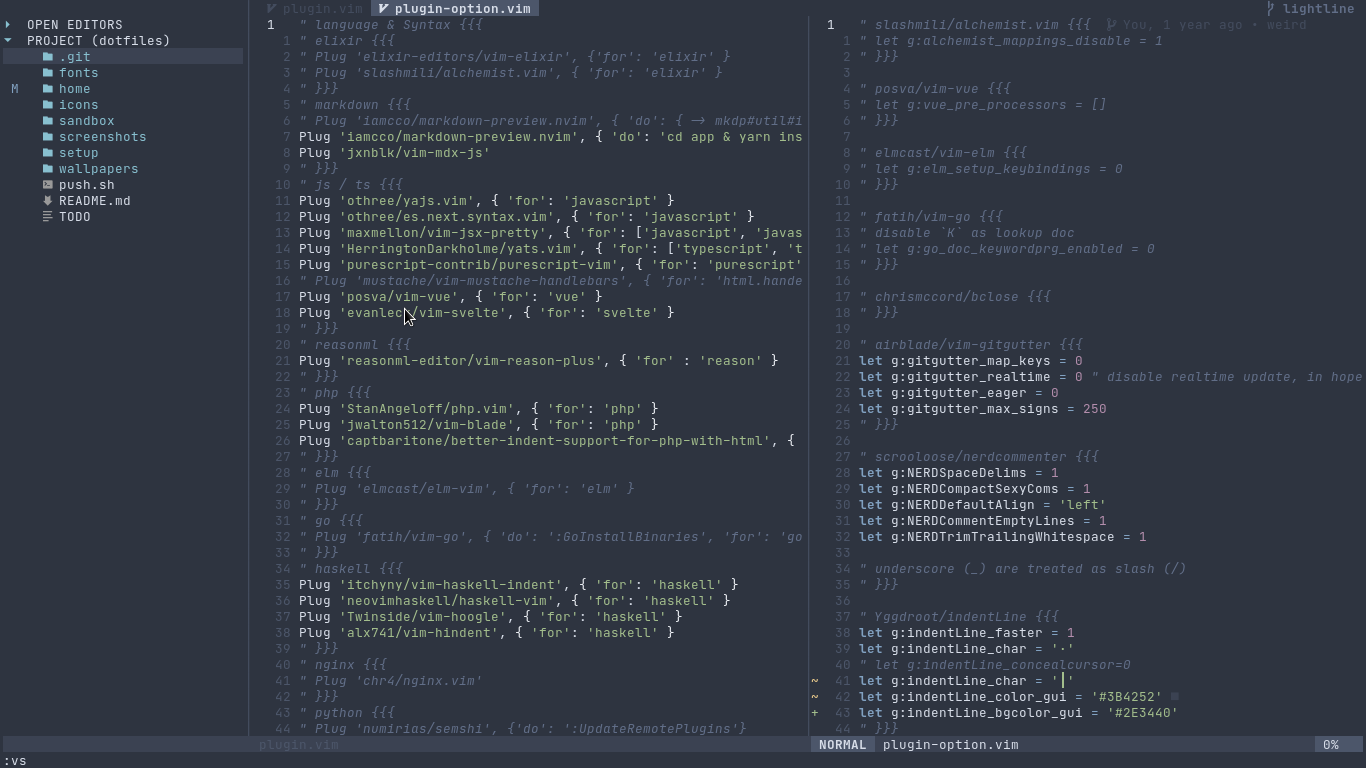
I like the statusline to display full path (relative path) for current file, but when using split the space is limited, so I adjust the filename component to only show the filename. Moreover, I set the lineinfo and filetype component to "dissapear" on specific window width.
The way to do that is by using custom component and bind it to a function we define. For example, this is how I setup the lineinfo component.
let g:lightline.component_function = { 'lineinfo': 'LightlineLineinfo' }
function! LightlineLineinfo() abort
if winwidth(0) < 86
return ''
endif
let l:current_line = printf('%-3s', line('.'))
let l:max_line = printf('%-3s', line('$'))
let l:lineinfo = ' ' . l:current_line . '/' . l:max_line
return l:lineinfo
endfunction
Also, if you notice, the inactive window only display filename with dimmed highlight, so I can focus on current window but can still see other files opened. I do that by setting the highlight of foreground for inactive window to match the background for each section.
let s:p.inactive.left = [[ s:nord3, s:nord1 ], [ s:nord1, s:nord1 ]]
let s:p.inactive.middle = [[ s:nord1, s:nord1 ]]
let s:p.inactive.right = [[ s:nord1, s:nord1 ], [ s:nord1, s:nord1 ]]
Narrow window, even more simplified
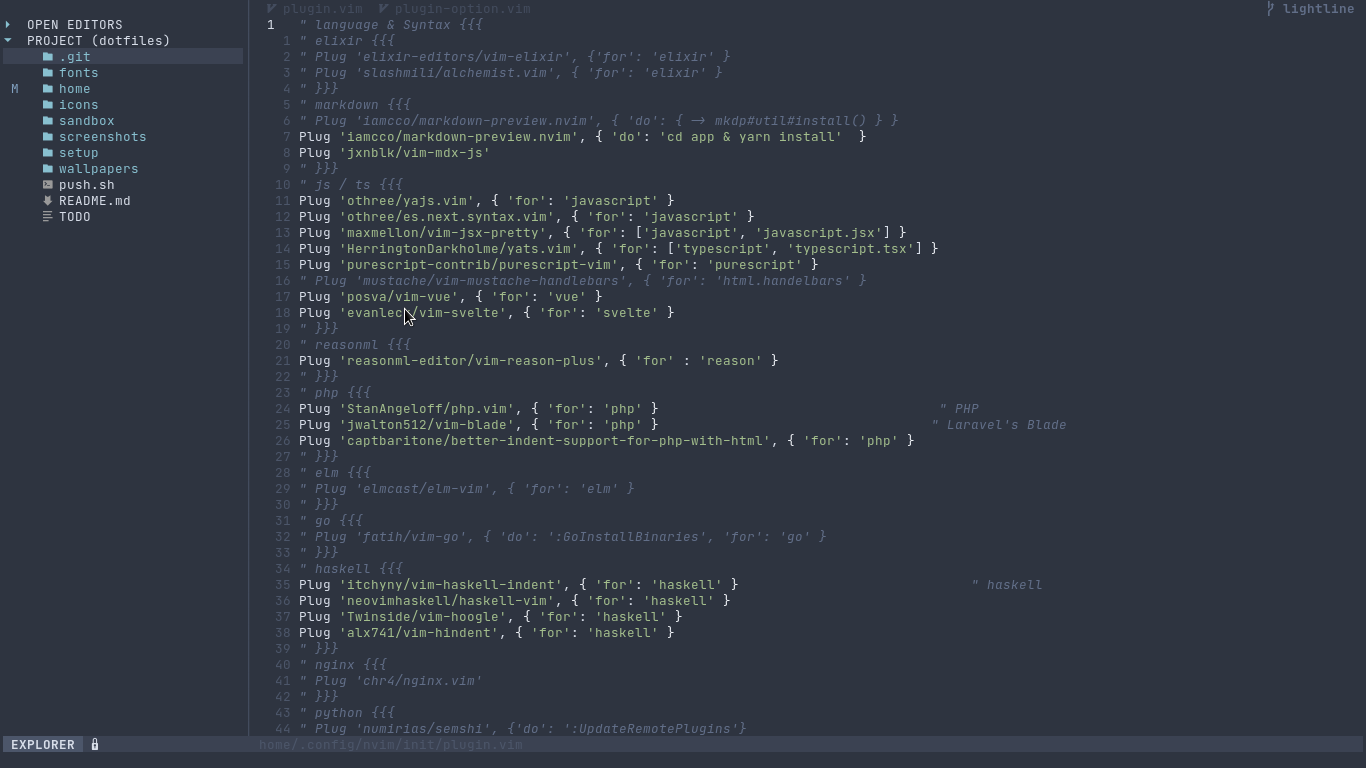
You can see that when the window is too small, I just hide other components except the mode, by using the same method as lineinfo above, but with different window width breakpoint.
Also, since I consider the explorer a special window, I give it special treatment by customizing the mode string. I can also specify another strings for additional plugins I want to customize later.
let g:lightline.component_function = { 'mode': 'LightlineMode' }
function! LightlineMode() abort
let ftmap = {
\ 'coc-explorer': 'EXPLORER',
\ 'fugitive': 'FUGITIVE'
\ }
return get(ftmap, &filetype, lightline#mode())
endfunction
Tabline / Bufferline
Since lightline doesn't handle the tabline the way I expected, I use separate plugin for it, and use the default setup they provide on the readme.
The only customization is of course the color highlighting.
let s:p.tabline.left = [[ s:nord2, s:nord0 ], [ s:nord4, s:nord1, 'bold' ]]
let s:p.tabline.middle = [[ s:nord0, s:nord0 ]]
let s:p.tabline.right = [[ s:nord3_bright, s:nord0, 'bold' ]]
let s:p.tabline.tabsel = [[ s:nord4, s:nord3, 'bold' ]]
Additionally, I use some tricks for the tabline which I will explain in another post.
Credit
I grab most of the configuration from bandithijo, and tweak it further according to my needs.
P.S.
You can find full configuration on my dotfiles.