Motivation
I'm using folke's lazyvim and the default lualine setup looks like the following.

I want to have a statusline that is similar to that in VS Code. It is simple, yet provide useful informations.

Configuration options
The first step is to reset the options.
local colors = require("tokyonight.colors").moon()
local config = {
options = {
-- Disable sections and component separators
component_separators = "",
section_separators = "",
theme = {
normal = { c = { fg = colors.fg, bg = colors.bg } },
inactive = { c = { fg = colors.fg, bg = colors.bg } },
},
},
sections = {
-- these are to remove the defaults
lualine_a = {},
lualine_b = {},
lualine_y = {},
lualine_z = {},
-- These will be filled later
lualine_c = {},
lualine_x = {},
},
inactive_sections = {
-- these are to remove the defaults
lualine_a = {},
lualine_b = {},
lualine_y = {},
lualine_z = {},
lualine_c = {},
lualine_x = {},
},
}
Notice that my setup depends on the tokyonight colorscheme, but it can be adjusted accordingly.
The Idea is to setup a baseline options for lualine.
Next, we create a helper function to insert component to the left and right side of the statusline.
local function insert_left(component)
table.insert(config.sections.lualine_c, component)
end
local function insert_right(component)
table.insert(config.sections.lualine_x, component)
end
We can start using the function to add desired component accordingly.
Here's the components on the left side.
insert_left({
"branch",
icon = "",
color = { fg = colors.fg, bg = colors.bg, gui = "bold" },
})
insert_left({
"diff",
symbols = { added = " ", modified = " ", removed = " " },
diff_color = {
added = { fg = colors.green },
modified = { fg = colors.orange },
removed = { fg = colors.red },
},
cond = conditions.hide_in_width,
})
insert_left({
"diagnostics",
sources = { "nvim_diagnostic" },
symbols = { error = " ", warn = " ", info = " " },
diagnostics_color = {
color_error = { fg = colors.red },
color_warn = { fg = colors.yellow },
color_info = { fg = colors.cyan },
},
})
insert_left({
function()
return "%="
end,
})
And here's the components on the right side.
insert_right({
"location",
color = { fg = colors.fg_dark },
cond = conditions.buffer_not_empty,
})
insert_right({
"encoding",
})
insert_right({
"filetype",
})
Easy enough.
And here's the result.

Appendix
Most of neovim statusline setup displays the filename on the statusline. I intentionally omit the filename because I personally think it is unnecessary. But I do still want to know which file I'm currently working on.
The lazyvim's comes with a plugin called bufferline.nvim to display buffers along with its filename.
Additionally, I also use another plugin called barbeque.nvim to display breadcrumb, inspired by VS Code.
And here's the final result.
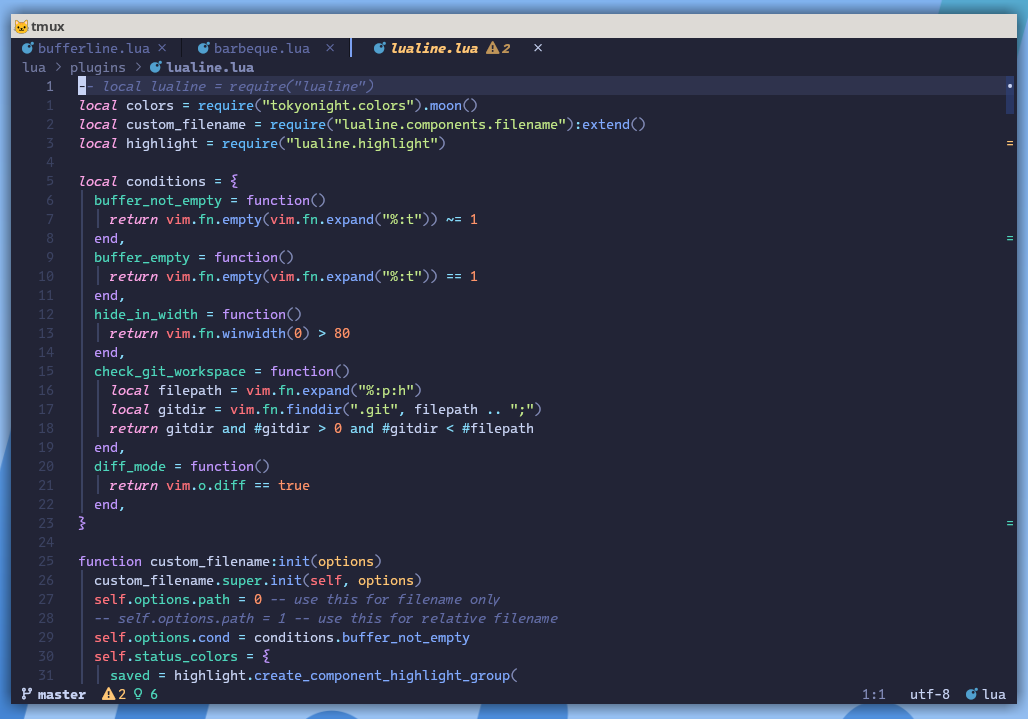
Find my full neovim configuration in the repo.